Mavim Product Update 10.53
What's New
In the release of Mavim version 10.53, which will take place on Friday, November 28, we focused on improving
the performance and stability of the Mavim Platform. In addition, we are introducing important AI innovations:
new AI functionality in Process Mining, clearer guidelines around Security & Privacy in relation to Mavim AI (EU AI Act)
and a new AI agent in the Mavim Knowledge Base.
More efficient analysis: AI mapping, better checks and faster uploads
-
AI-driven Activity
Mapping for Reference Models -
Date of last
Conformance Check -
Event log upload
in the background -
Dataset configuration
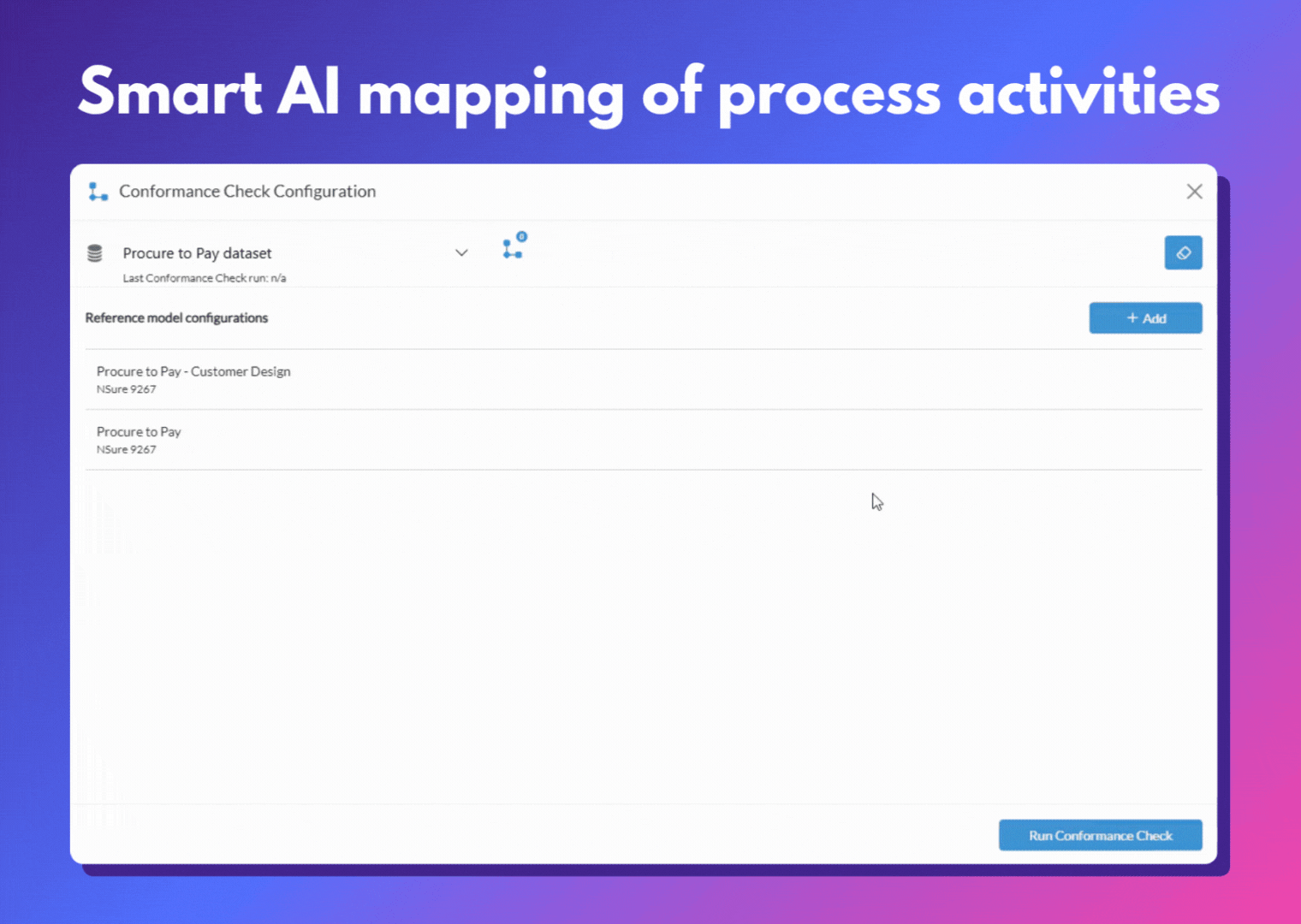
With one click, the AI automatically links the activity names from your dataset to the activities in your reference model.
Example: Create PO is automatically mapped to Create Purchase Order.
If no match is found, the activity remains empty.
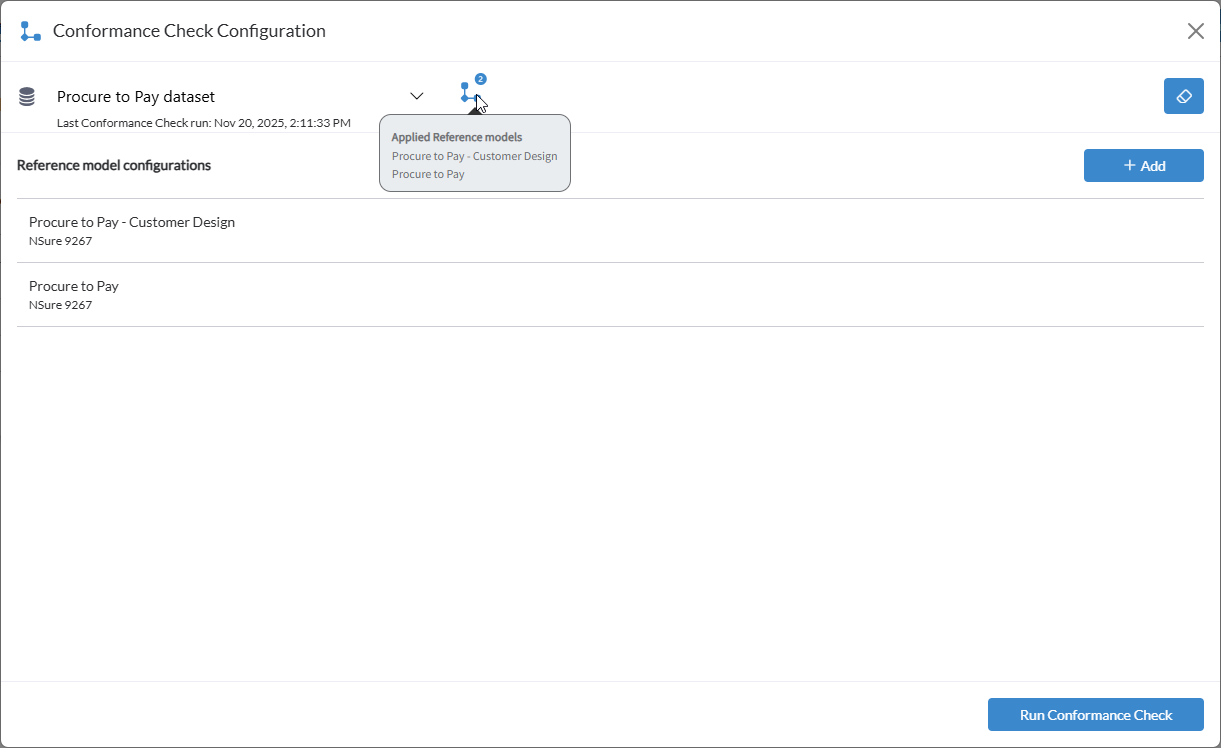
While configuring your reference model, you can now immediately see when the last successful Conformance Check was performed. This gives clear insight into the status and history.

You can now close the upload screen and continue working as usual. The upload continues in the background.
An icon "Upload in progress" appears on the dataset. Click on it to return to the status window.

The configuration interface has been revamped. The screen now offers a clearer view of the dataset, columns and preview, making configuring an event log easier and faster.
Fresh Look & Feel: New Mavim Product Icons
We have introduced a visual upgrade to the Mavim platform: all product icons have been renewed and provided with a modern, consistent style. This update not only provides a fresher look and feel, but also more recognition and clarity within the different Mavim modules.
The new icon set aligns with the current Mavim branding and is designed with simplicity, uniformity and ease of use in mind. Thus, you will experience a tighter interface and navigating through the platform will be more intuitive than ever.
Curious about the new look?
Safety first: clear guidelines for data & AI
In the Trust Center, you'll find a clear overview of how Mavim handles data, AI and compliance.
Key points:
> Data from European customers stays within EU regions.
> Data transport and storage are encrypted (TLS 1.2+ and AES-256).
> PII is not stored by AI functionalities.
> Client data is never mixed with external datasets.
> Mavim operates in compliance with ISO 27001 and SOC 2 Type II.
> Mavim's AI functionality falls under the "low risk" category according to the EU AI Act.
Always the right answer, directly from our AI
The new AI agent in the Mavim Knowledge Base helps you find the right information faster. You can ask your question in any language, and the agent provides a clear answer with the relevant help articles attached. So you no longer have to search or click through categories.
Example: "How do I set up an approval flow in Mavim iMprove?"
The agent guides you step by step through the process and immediately displays the corresponding articles so you can get started right away.
All answers are based on the complete Mavim documentation and are always up to date. So you find support faster and can continue working independently in Mavim.

Your platform for support, product updates and account information
Are you curious when the next release will take place? Do you want to know what new and improved features the most recent product update contains? Or do you need support and want to create a ticket? My Mavim is the section where you can access all kinds of product information, support resources, product updates and account information.
