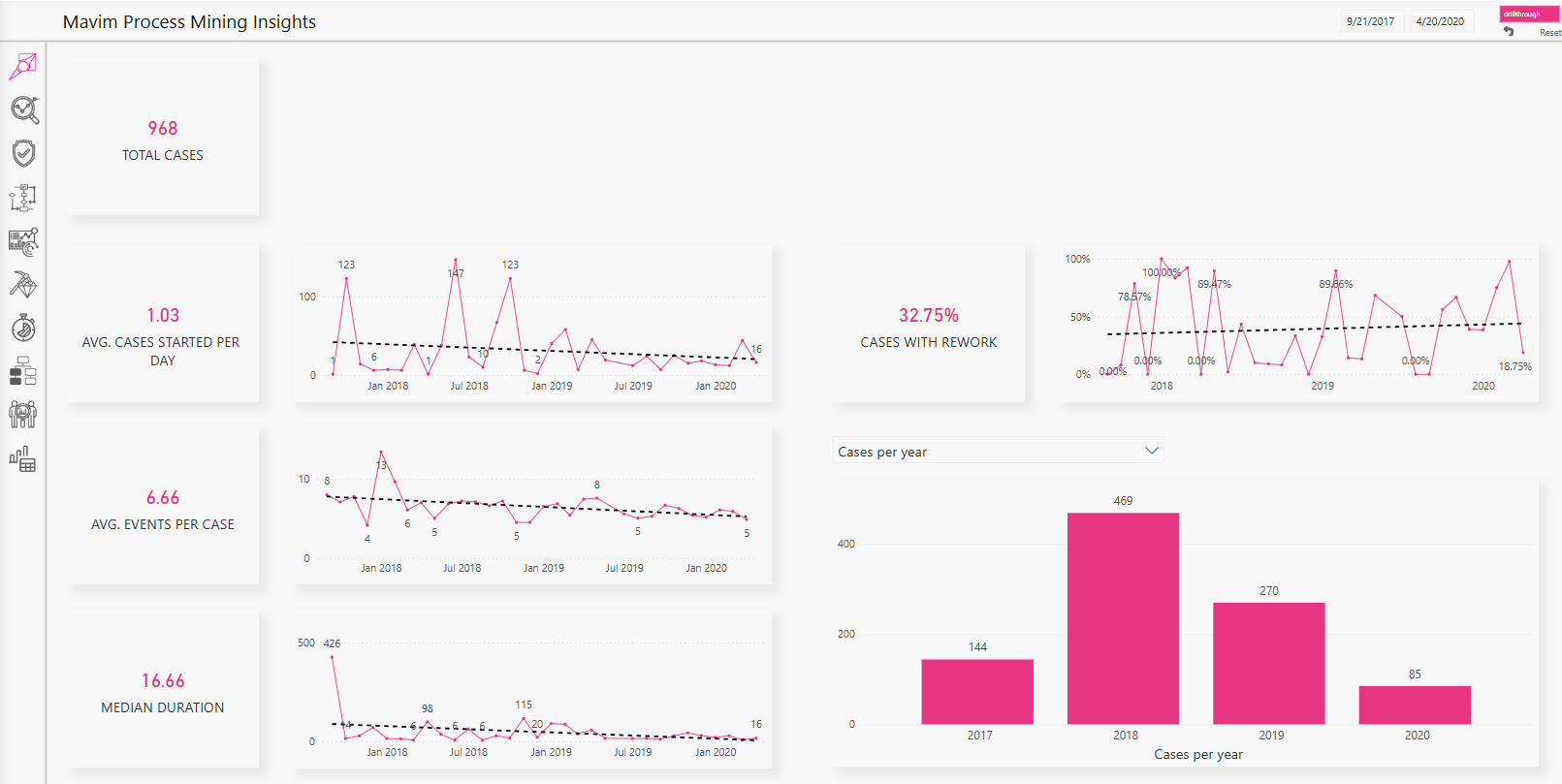Mavim Process Mining
Uncovering insights into your business processes that clarify optimization opportunities and enhance efficiency.
Version 10.54
January 2026
Learn what is new, and what has been improved and fixed.
New
New
- The Report Theme Configurator allows you to create a custom report theme with custom colors. This custom report theme can be applied to reports. It allows you to configure a ‘house style’ for your reports, such that your own brand identity with colors can be applied to your reports. Up to 8 theme colors and 3 sentiment colors are configurable. The custom report theme is configured via the Admin Settings. Please note, you need to have MPM Admin permission to configure a custom report theme.
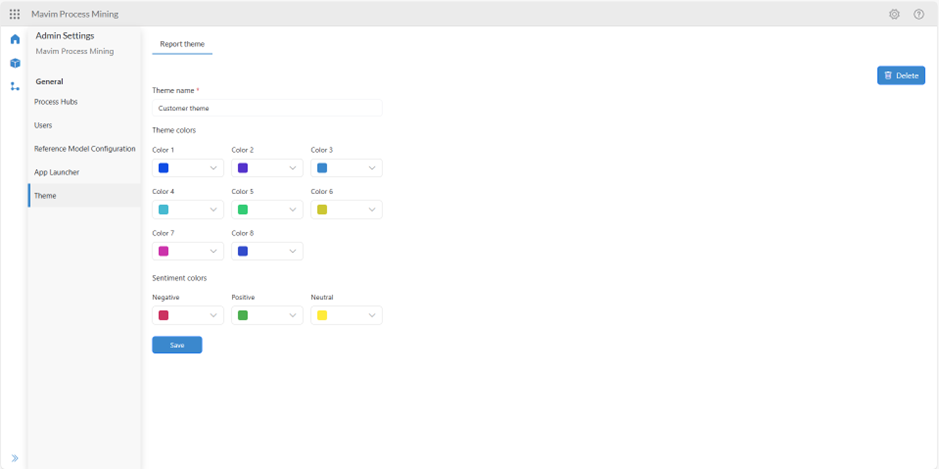
- Apply Custom Report Theme to your reports is available when editing a report. It allows you to apply the custom report theme to the report, such that your report will reflect the color scheme of the Report Theme. After selecting and saving the custom report theme on your report its color scheme will be displayed to all users opening the report.
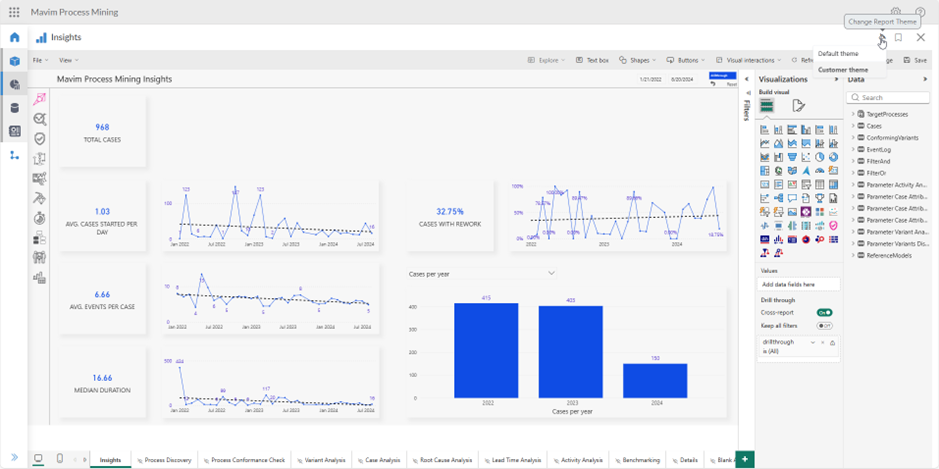
- In the report overview we show applied reference models on each dataset, such that the user immediately gets an overview of the reference models that are applicable for conformance checking in these reports.
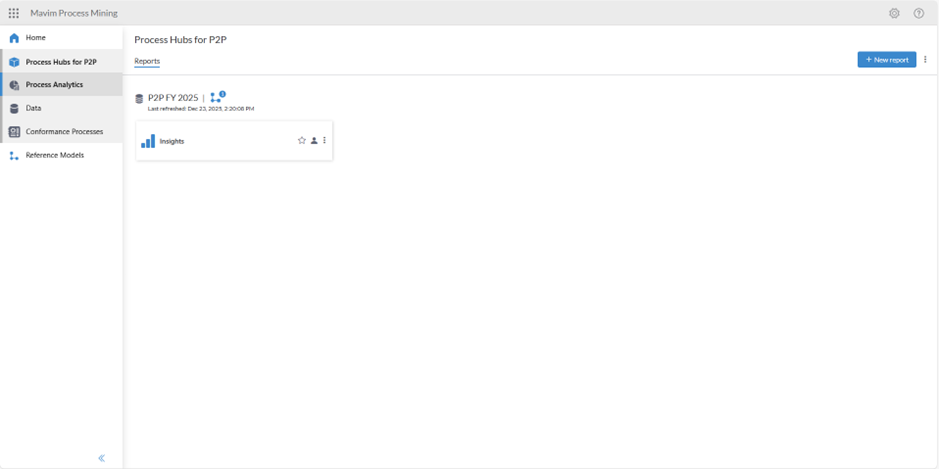
Improved
Improved
Information message is displayed when not all mandatory columns (case id, activity, timestamp) are configured in the event log upload.
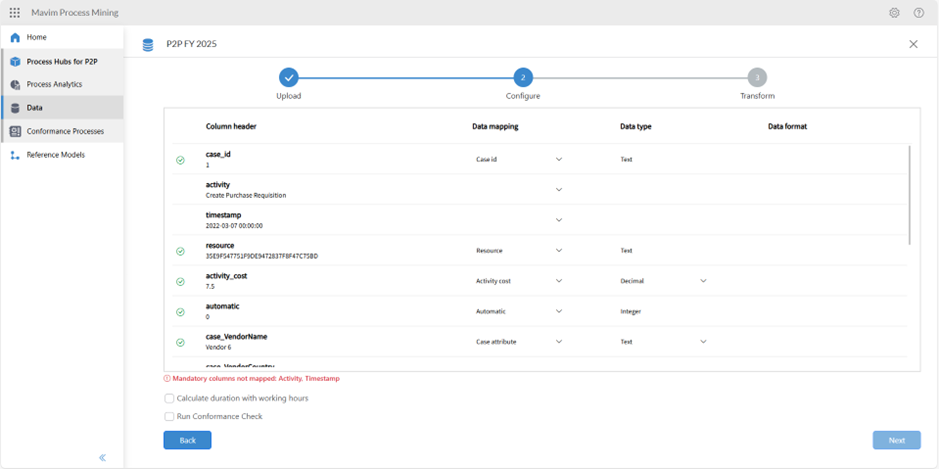
Fixed
Fixed
Previous Conformance Check Configurations with Activity Mapping were still retained even after Reference Model Configuration is deleted or erased. When re-adding the same Reference Model for Conformance Checking the retained activity mapping was still applied.New
- The Report Theme Configurator allows you to create a custom report theme with custom colors. This custom report theme can be applied to reports. It allows you to configure a ‘house style’ for your reports, such that your own brand identity with colors can be applied to your reports. Up to 8 theme colors and 3 sentiment colors are configurable. The custom report theme is configured via the Admin Settings. Please note, you need to have MPM Admin permission to configure a custom report theme.
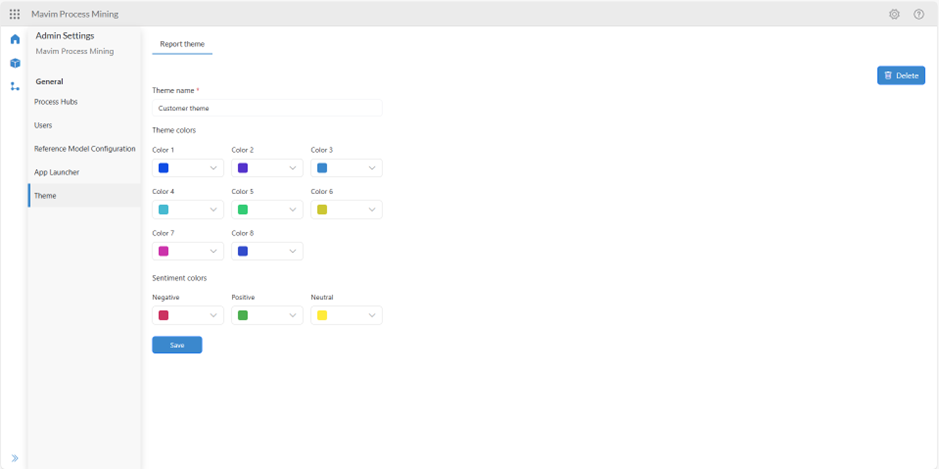
- Apply Custom Report Theme to your reports is available when editing a report. It allows you to apply the custom report theme to the report, such that your report will reflect the color scheme of the Report Theme. After selecting and saving the custom report theme on your report its color scheme will be displayed to all users opening the report.
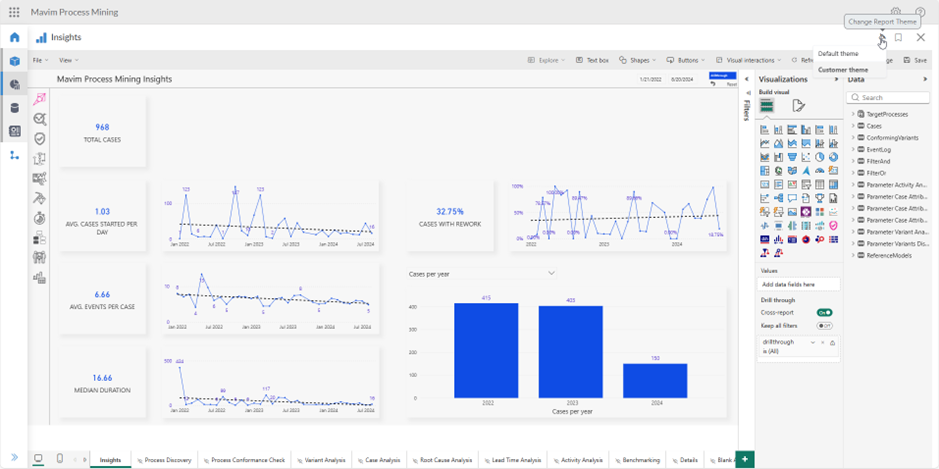
- In the report overview we show applied reference models on each dataset, such that the user immediately gets an overview of the reference models that are applicable for conformance checking in these reports.
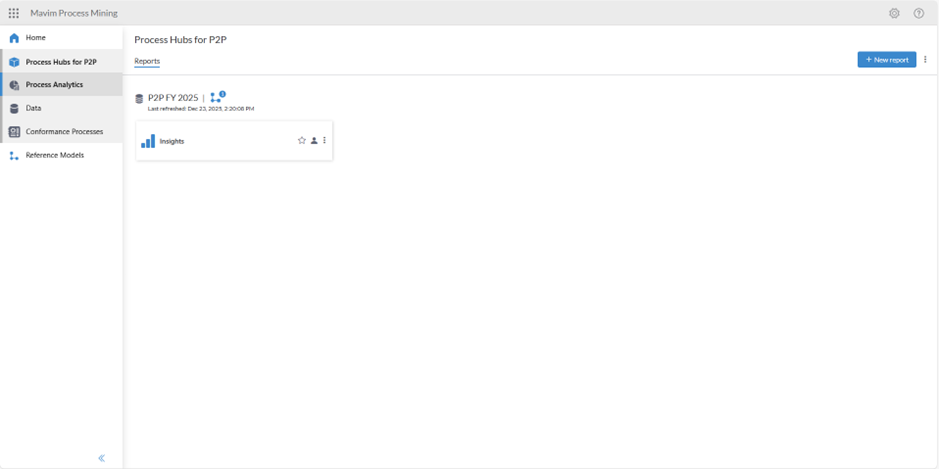
Improved
Information message is displayed when not all mandatory columns (case id, activity, timestamp) are configured in the event log upload.
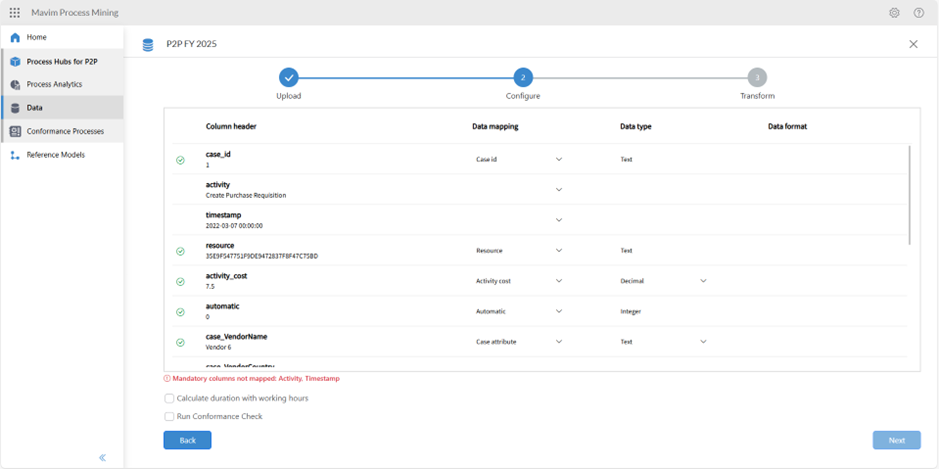
Fixed
Previous Conformance Check Configurations with Activity Mapping were still retained even after Reference Model Configuration is deleted or erased. When re-adding the same Reference Model for Conformance Checking the retained activity mapping was still applied.Version 10.53
November 2025
Learn what is new, and what has been improved and fixed.
New
New
AI enabled Refence Model Activity Mapping
With a click of a button our AI functionality will automatically detect the dataset activity names and map these to the reference model activity names. For example, the activity Create PO is automapped to the the reference activity Create Purchase Order. This saves significant time for a user. When it does not find a match, the mapped activity remains empty.
Show Last Conformance Check Run date
While configuring the Reference models for Conformance Check you can directly see when the last successful Conformance Check was applied. This provides better visibility on the accuracy and history of your conformance check.
Improved
Improved
Dataset Configuration
Improved the UI of the Configuration Screen when uploading and configuration and event log. There is a better flow of the inserted dataset with its columns and preview, to allow for the user to quickly configure the event log.
Mavim Product Icons
The Mavim Process Icons are added in the application to create better visibility and recognition of the icons.
![]()
Fixed
Fixed
- Some error messages when opening pages in the app where the user is not authorized for.
- After uploading a new event log, the Reference Model Activity Mapper showed the previous activity names of the old dataset.
New
AI enabled Refence Model Activity Mapping
With a click of a button our AI functionality will automatically detect the dataset activity names and map these to the reference model activity names. For example, the activity Create PO is automapped to the the reference activity Create Purchase Order. This saves significant time for a user. When it does not find a match, the mapped activity remains empty.
Show Last Conformance Check Run date
While configuring the Reference models for Conformance Check you can directly see when the last successful Conformance Check was applied. This provides better visibility on the accuracy and history of your conformance check.
Improved
Dataset Configuration
Improved the UI of the Configuration Screen when uploading and configuration and event log. There is a better flow of the inserted dataset with its columns and preview, to allow for the user to quickly configure the event log.
Mavim Product Icons
The Mavim Process Icons are added in the application to create better visibility and recognition of the icons.
![]()
Fixed
- Some error messages when opening pages in the app where the user is not authorized for.
- After uploading a new event log, the Reference Model Activity Mapper showed the previous activity names of the old dataset.
Version 10.52
October 2025
Learn what is new, and what has been improved and fixed.
New
New
- The Reference Model Activity Mapping screen is updated to also show the image of the Reference model for better user experience. Now the image of the process model is displayed such that the user has better visual presence of the process and can therefore map the Reference model activities to the Dataset activities with ease of use, without having to open the Reference model chart on another page.

- On the Dataset and Report a ‘Info’ button is available to show the version and the creation date of the respective report or dataset. This will provide the user with more information on their dataset compatibility, as Mavim releases new versions of the dataset and report over time.


Improved
Improved
- Multiple fixed are implemented on the text field values in the Mavim Process Mining application, such as allowing more special characters, implementing a 100 character and 200 character limit on free text field for better user interface.

- The switching between multiple process hubs from the side nav is improved. With the side nav expanded a ‘switch’ icon is shown and upon clicking the Process Hub context menu is opened.

Fixed
Fixed
- It was possible to create a Role and Process Hub without a name. Also renaming to empty name was possible. This is now resolved.
- The Last modified date was not updating when you saved a Role. This is now resolved.
New
- The Reference Model Activity Mapping screen is updated to also show the image of the Reference model for better user experience. Now the image of the process model is displayed such that the user has better visual presence of the process and can therefore map the Reference model activities to the Dataset activities with ease of use, without having to open the Reference model chart on another page.

- On the Dataset and Report a ‘Info’ button is available to show the version and the creation date of the respective report or dataset. This will provide the user with more information on their dataset compatibility, as Mavim releases new versions of the dataset and report over time.


Improved
- Multiple fixed are implemented on the text field values in the Mavim Process Mining application, such as allowing more special characters, implementing a 100 character and 200 character limit on free text field for better user interface.

- The switching between multiple process hubs from the side nav is improved. With the side nav expanded a ‘switch’ icon is shown and upon clicking the Process Hub context menu is opened.

Fixed
- It was possible to create a Role and Process Hub without a name. Also renaming to empty name was possible. This is now resolved.
- The Last modified date was not updating when you saved a Role. This is now resolved.
Version 10.51
September 2025
Learn what is new, and what has been improved and fixed.
New
New
- Reference Model Activity Mapping is now available when applying Conformance Checking. It is possible to map the activities coming from your reference model to the dataset activity names, such that those do not need to be identical when apply conformance checking.
- When adding Reference models to the configuration, the user now sees a process image for better visual representation.
- Show the execution date of the last Conformance Check run. It is now visible to users when the last run of the Conformance Check was executed. This will allow users to gain a more insightful understanding of when the Conformance Check was executed.
- Automatically map columns in your event log that start with “c_” as a Case Attribute when configuring a new or exisiting dataset.

Improved
Improved
Automatically renew the Power BI token after 1 hour timeout, such that the reports in View or Edit mode are automatically renewed with a token, such that you can keep working with your process mining reports.Fixed
Fixed
Duplicate mapping of mandatory columns like case Id was possible when the columns were similar. For example, both columns “case_id” and “casesID” where automapped to the Dataset Type ‘Case Id', which should not be allowed and this is now fixed.New
- Reference Model Activity Mapping is now available when applying Conformance Checking. It is possible to map the activities coming from your reference model to the dataset activity names, such that those do not need to be identical when apply conformance checking.
- When adding Reference models to the configuration, the user now sees a process image for better visual representation.
- Show the execution date of the last Conformance Check run. It is now visible to users when the last run of the Conformance Check was executed. This will allow users to gain a more insightful understanding of when the Conformance Check was executed.
- Automatically map columns in your event log that start with “c_” as a Case Attribute when configuring a new or exisiting dataset.

Improved
Automatically renew the Power BI token after 1 hour timeout, such that the reports in View or Edit mode are automatically renewed with a token, such that you can keep working with your process mining reports.Fixed
Duplicate mapping of mandatory columns like case Id was possible when the columns were similar. For example, both columns “case_id” and “casesID” where automapped to the Dataset Type ‘Case Id', which should not be allowed and this is now fixed.Version 10.50
July 2025
Learn what is new, and what has been improved and fixed.
New
New
- Reference models from Mavim Portal are loaded and available in Mavim Process Mining, such that these reference models can be used for Conformance Checking.
- Process Conformance Checking in Mavim Process Mining with reference process models from Mavim Portal. It is possible to run Conformance Check for happy-flow analysis with one or more reference models. This helps analyzers to spot gaps and variations between the designed way of working and actual way of working. One or more reference models can be used for conformance checking. The interface provides an easy to understand look and feel. Please note that the Conformance Check feature is a licensed add-on.
Improved
Improved
When creating a new Process Hub, you automatically open the Process hubs configuration screen, instead of the Process Hubs overview. Thereby improving user experience and removing the additional click of clicking the pencil icon to start editing the just created Process Hub.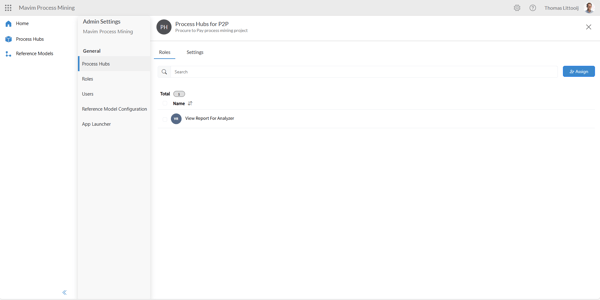
Fixed
Fixed
When creating a new report in Mavim Portal configuration, the report with the same name was deleted. This is now fixed and an error message is shown in the front end.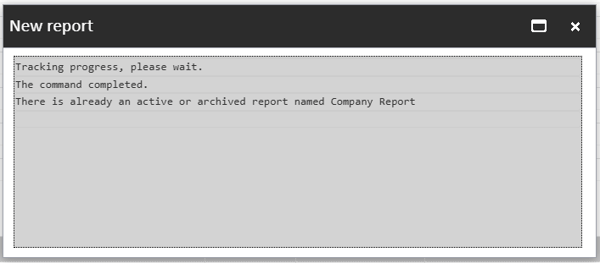
New
- Reference models from Mavim Portal are loaded and available in Mavim Process Mining, such that these reference models can be used for Conformance Checking.
- Process Conformance Checking in Mavim Process Mining with reference process models from Mavim Portal. It is possible to run Conformance Check for happy-flow analysis with one or more reference models. This helps analyzers to spot gaps and variations between the designed way of working and actual way of working. One or more reference models can be used for conformance checking. The interface provides an easy to understand look and feel. Please note that the Conformance Check feature is a licensed add-on.
Improved
When creating a new Process Hub, you automatically open the Process hubs configuration screen, instead of the Process Hubs overview. Thereby improving user experience and removing the additional click of clicking the pencil icon to start editing the just created Process Hub.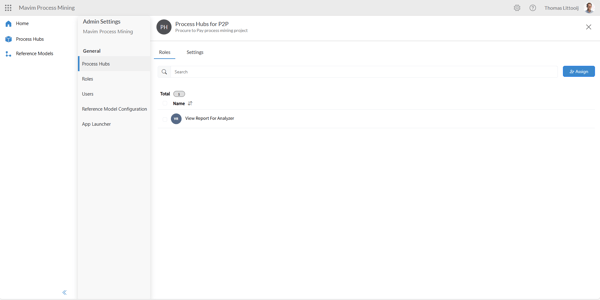
Fixed
When creating a new report in Mavim Portal configuration, the report with the same name was deleted. This is now fixed and an error message is shown in the front end.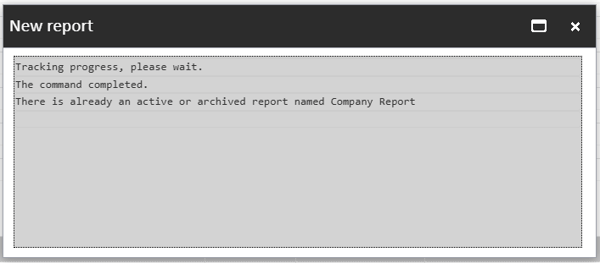
Version 10.49
June 2025
Learn what is new, and what has been improved and fixed.
New | Improved User Interface
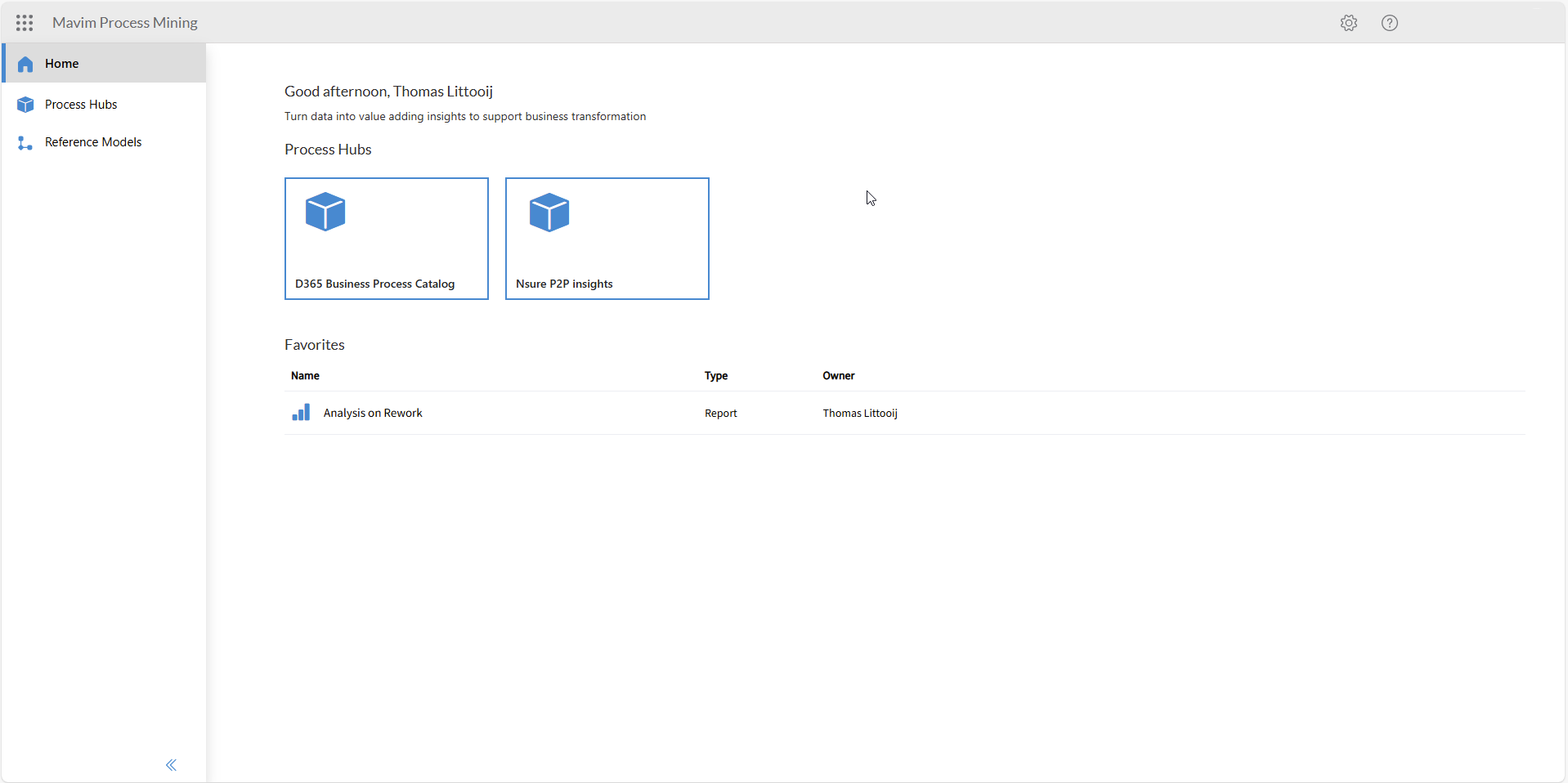
Launching a completely new and improved user interface for Mavim Process Mining
A new look and feel with more intuitive functionalities are implemented in the new user interface of the product. Mavim Process Mining is fully integrated with Mavim Connect Center for centralized access management.Process Hubs are used as a centralized hub for process analysis on a process or process domain (e.g. Order to Cash and Procure to Pay). Process Hubs are created for user to collaborate on process mining analyses with creating datasets and process mining reports. Users are assigned to one more Process Hubs to segregate access to data.
New | Dataset Overview
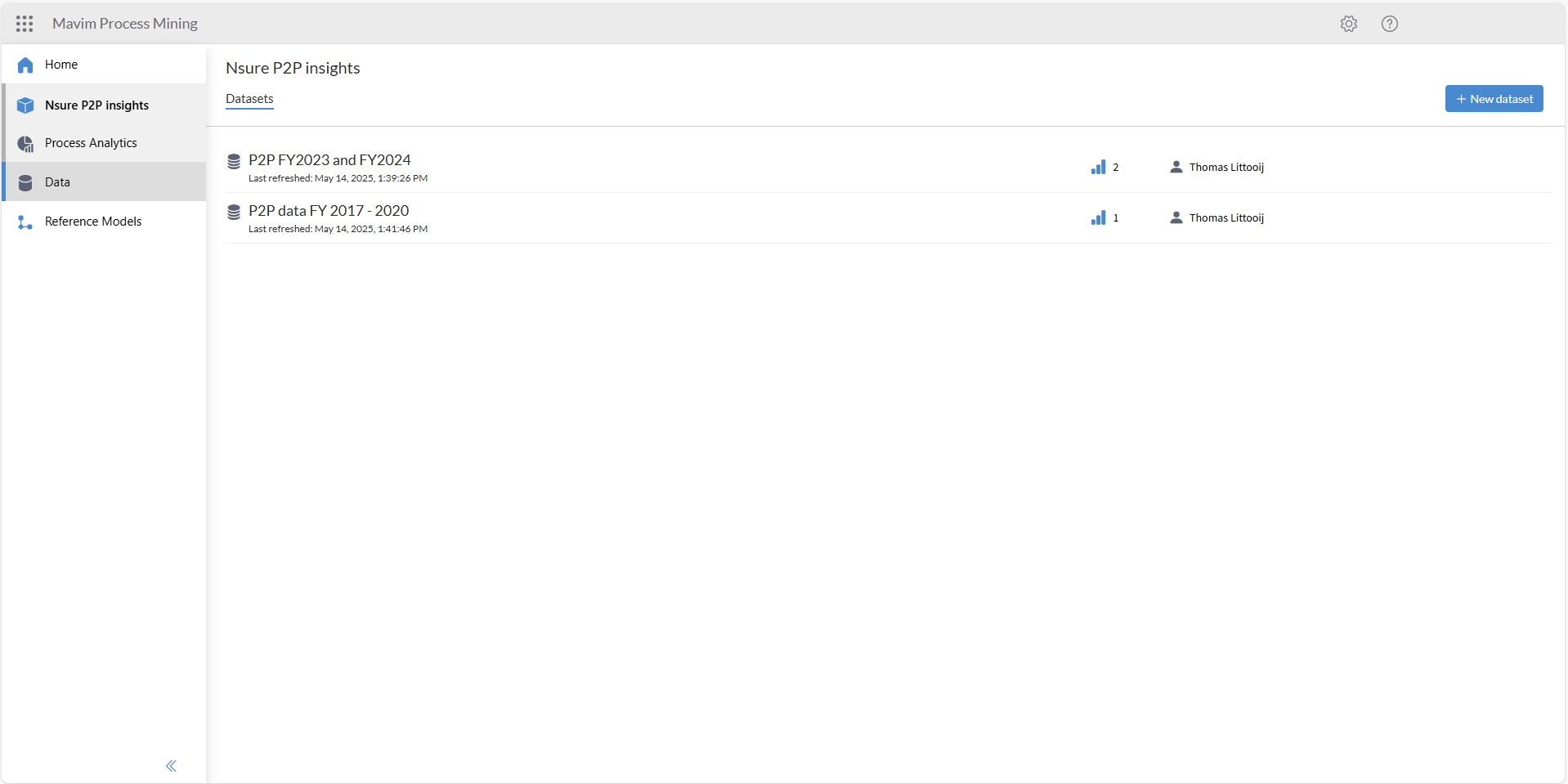
Launching Dataset overview
Within a process hub a collection of datasets can be created and orchestrated. This allows for a clearer overview of the datasets and allows users to manage these datasets and upload event logs.New | Process Analytics Overview
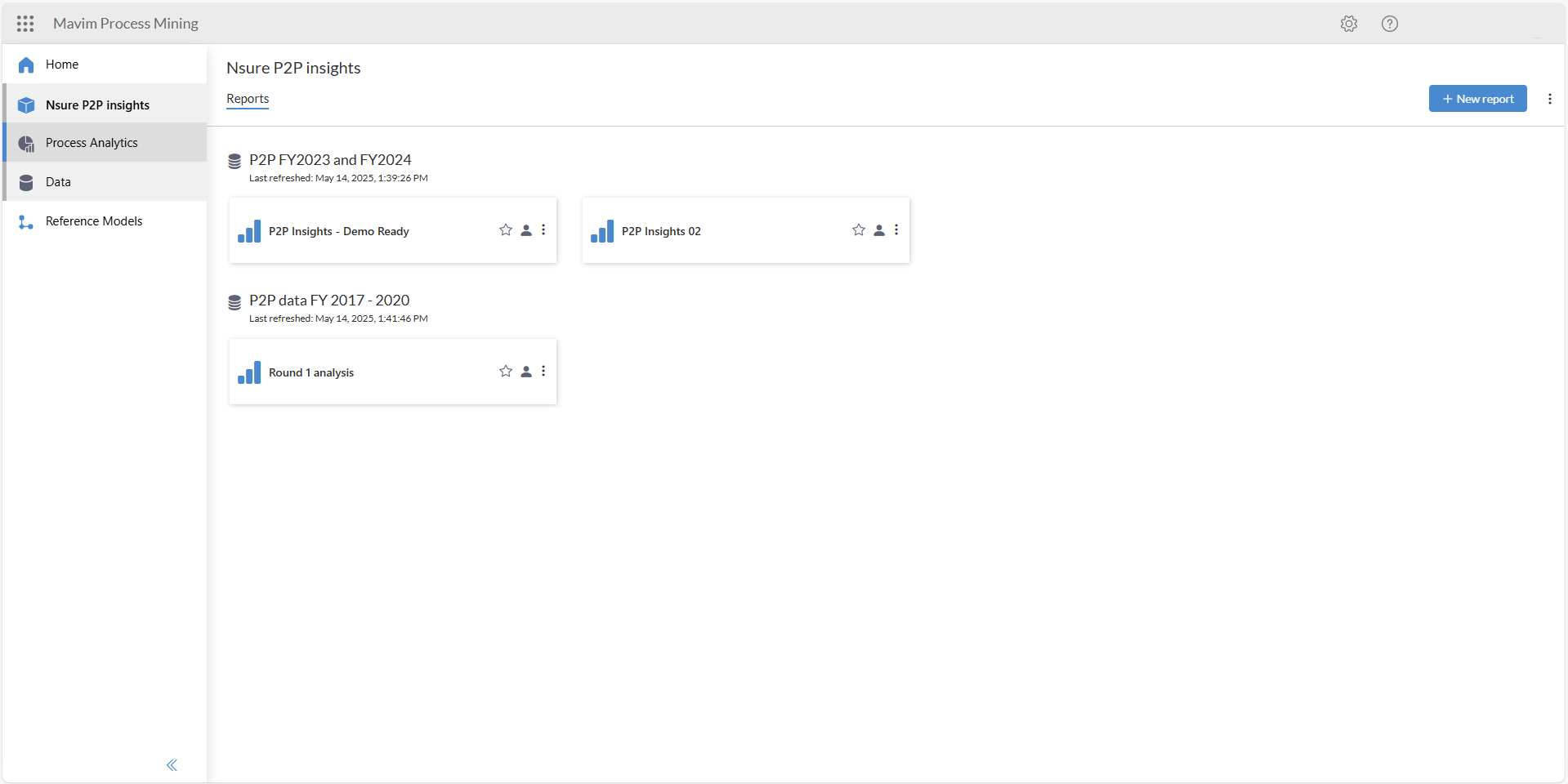
Launching Process Analytics overview
Reports are categorized in the Process Analytics overview. Reports are used to visualize process insights based upon the dataset. The reports are clustered underneath their linked dataset.New | Report template
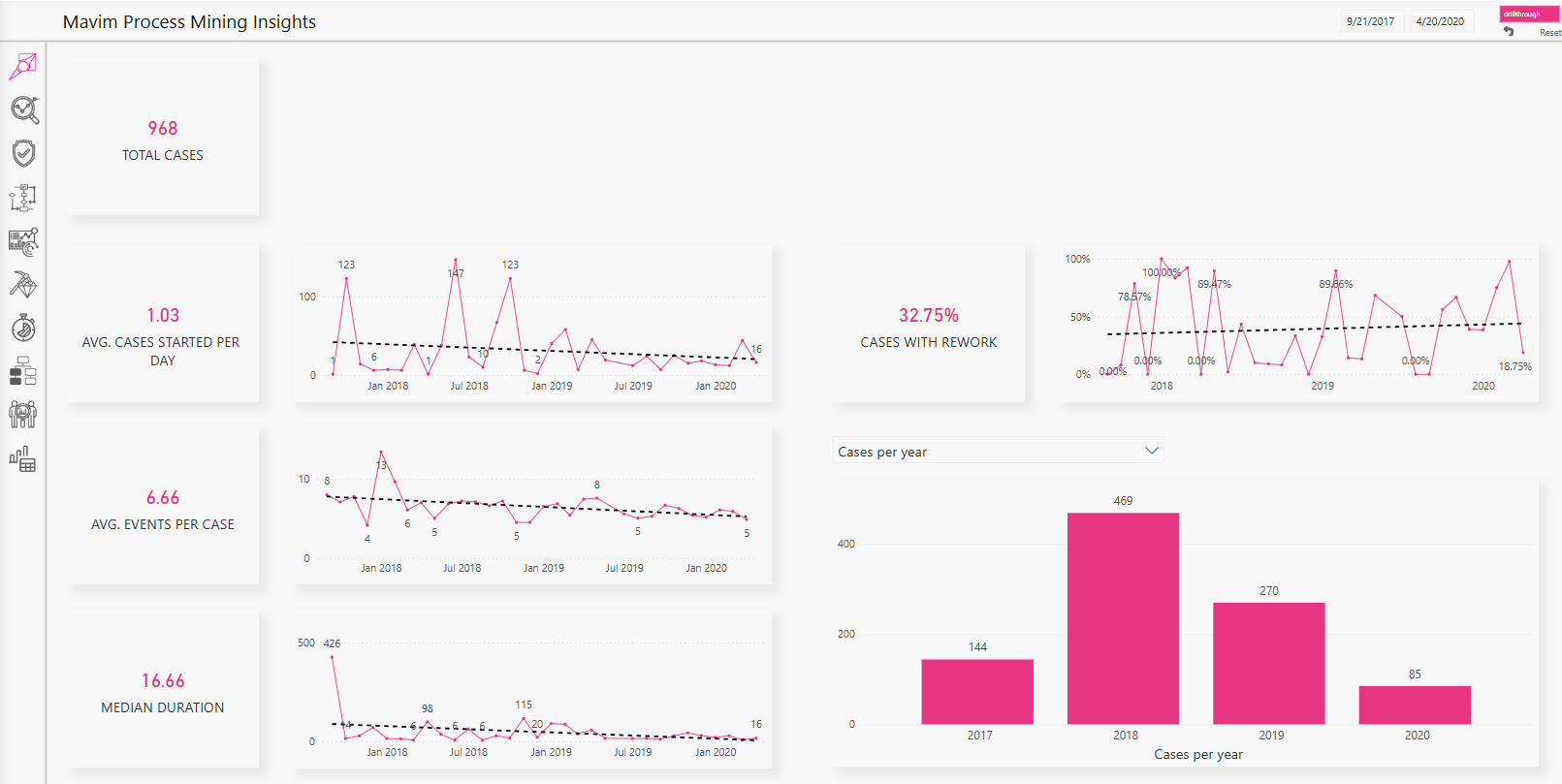
New report template
The default report template is improved to accommodate a larger canvas to have more room for process mining visualizations. Dropdown menus are included in the report template to accommodate various process mining analysis.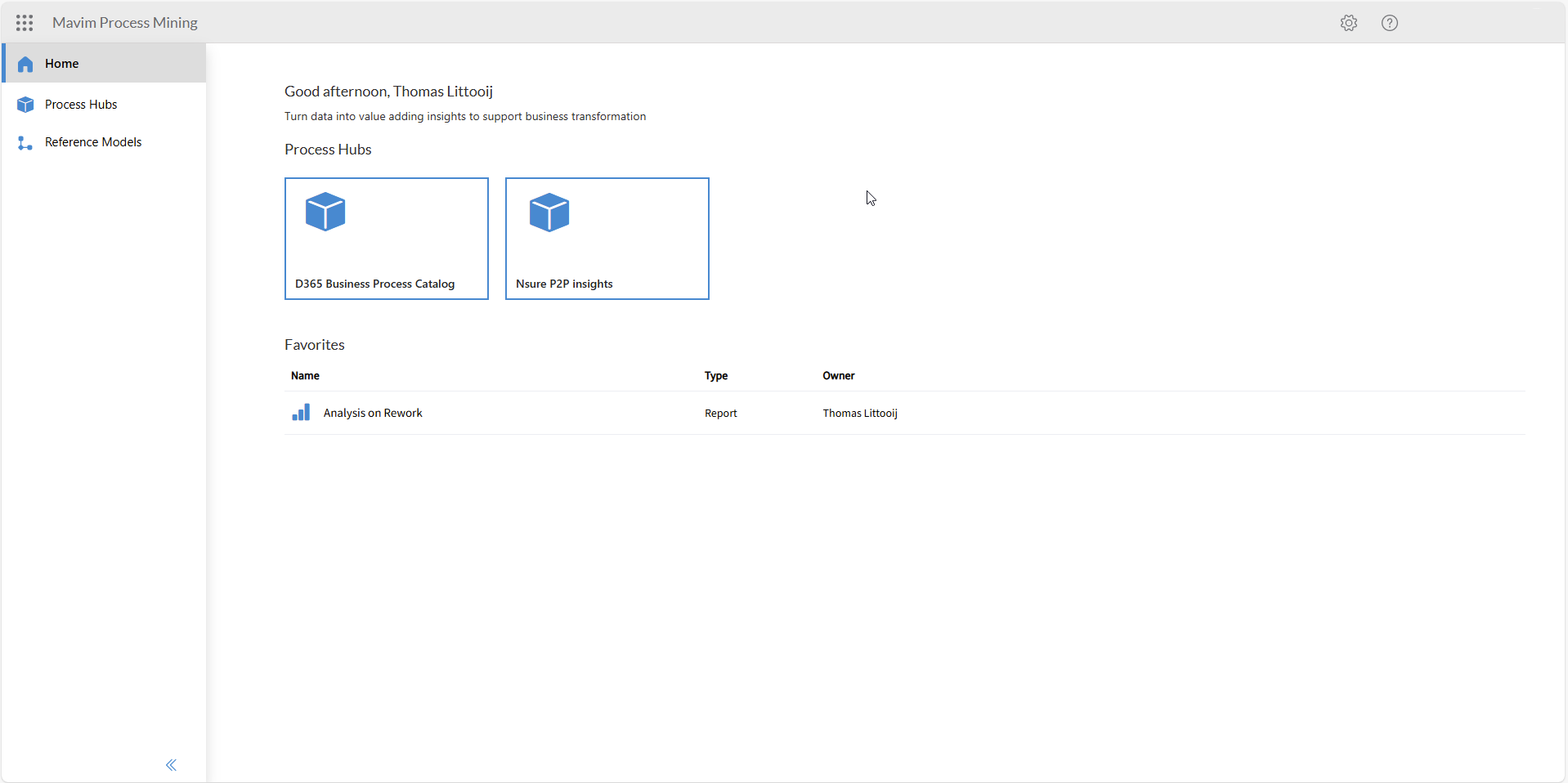
Launching a completely new and improved user interface for Mavim Process Mining
A new look and feel with more intuitive functionalities are implemented in the new user interface of the product. Mavim Process Mining is fully integrated with Mavim Connect Center for centralized access management.Process Hubs are used as a centralized hub for process analysis on a process or process domain (e.g. Order to Cash and Procure to Pay). Process Hubs are created for user to collaborate on process mining analyses with creating datasets and process mining reports. Users are assigned to one more Process Hubs to segregate access to data.
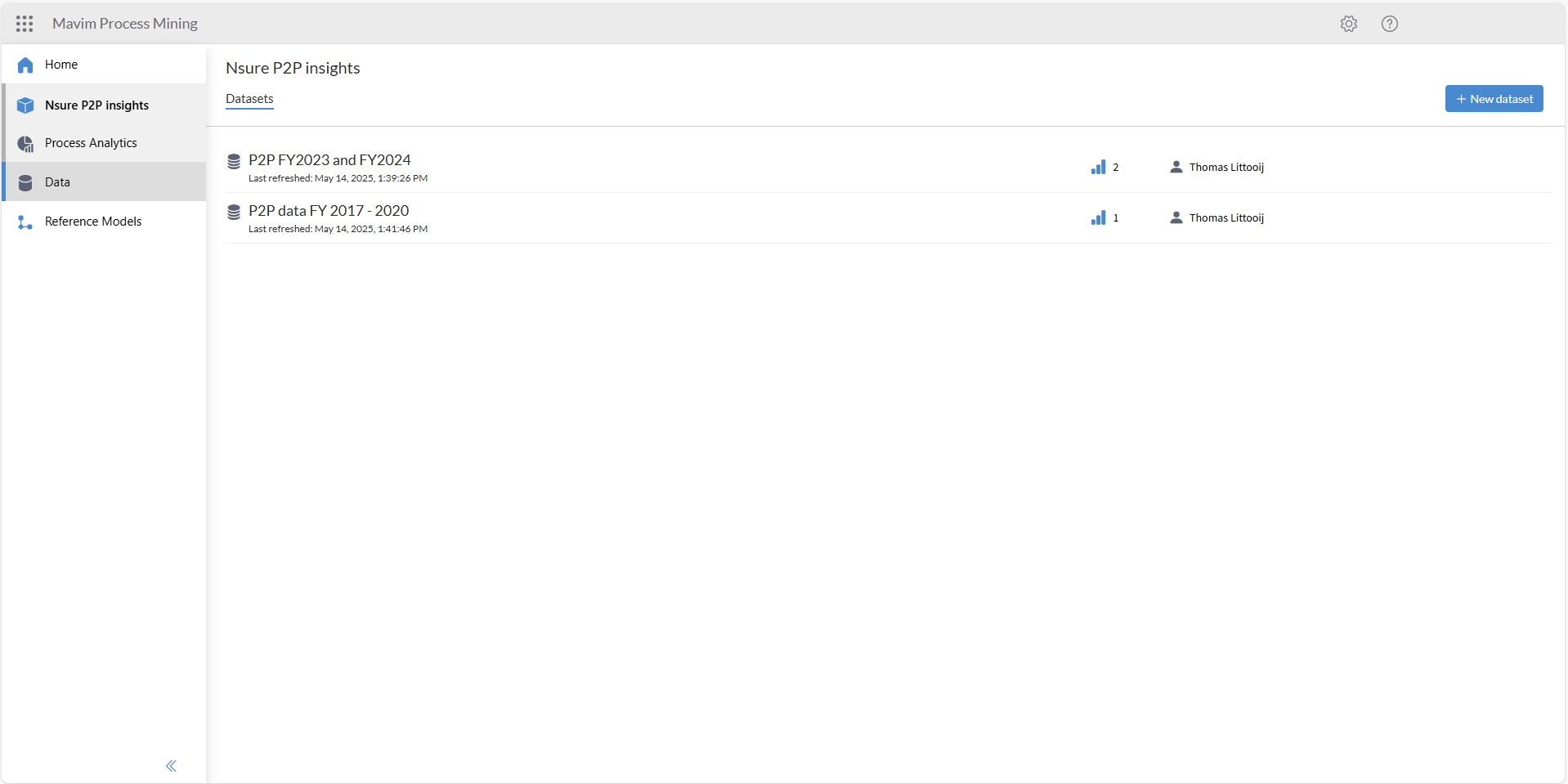
Launching Dataset overview
Within a process hub a collection of datasets can be created and orchestrated. This allows for a clearer overview of the datasets and allows users to manage these datasets and upload event logs.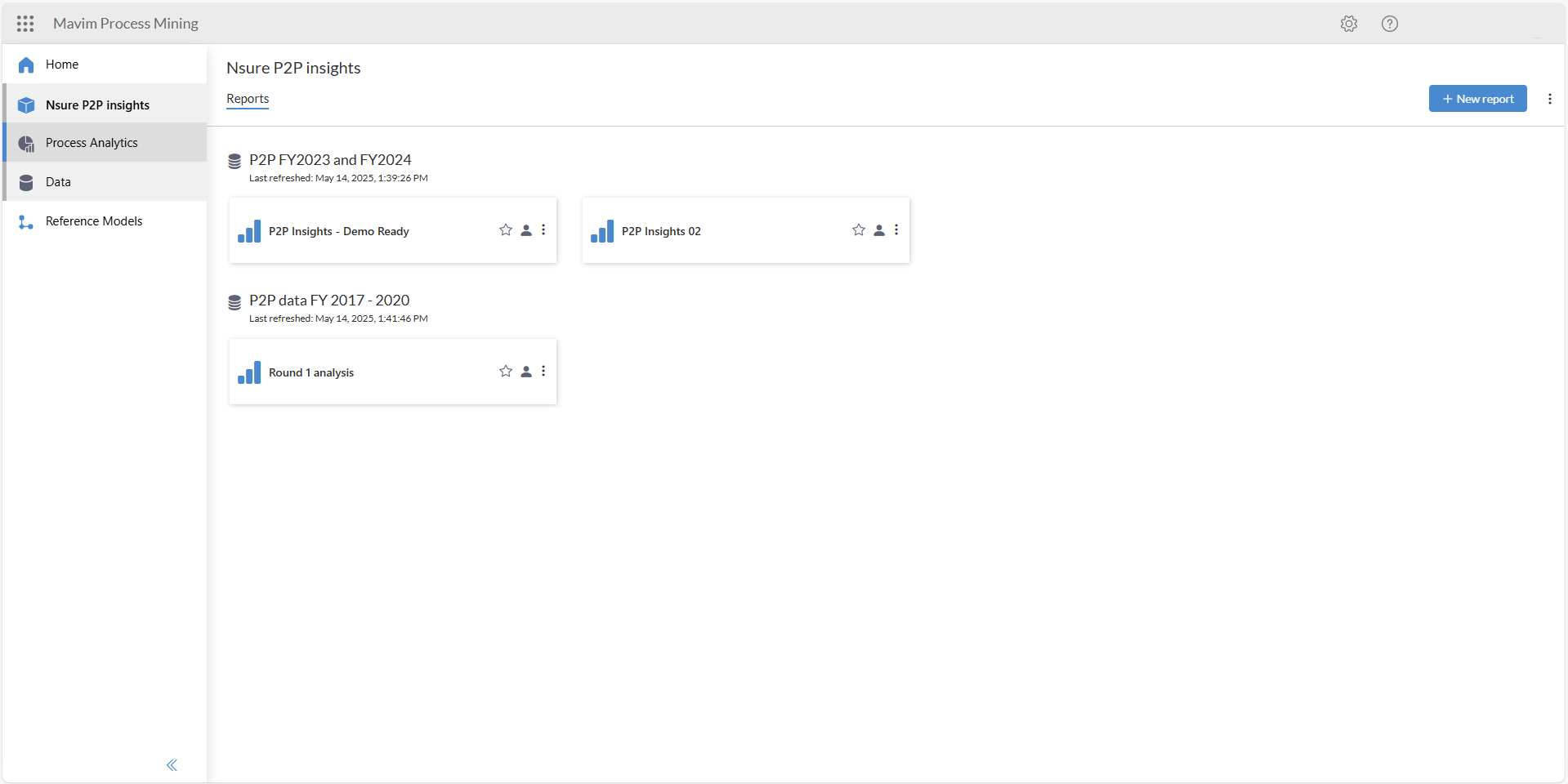
Launching Process Analytics overview
Reports are categorized in the Process Analytics overview. Reports are used to visualize process insights based upon the dataset. The reports are clustered underneath their linked dataset.