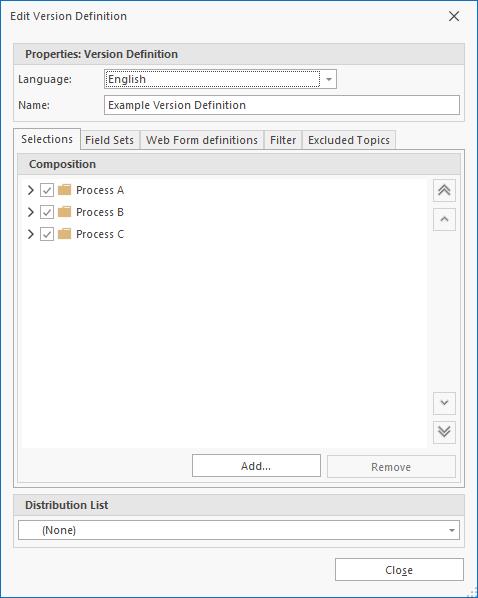Fixed August 2021
In this version, we've fixed the following issues:
Manager
- When working with more than one screen, some dialogs did not open on the correct position. This has now been resolved.
- In the Selections Tab of the version definition screen, not all checkboxes where visible. This has now been resolved, as visible in the image below:
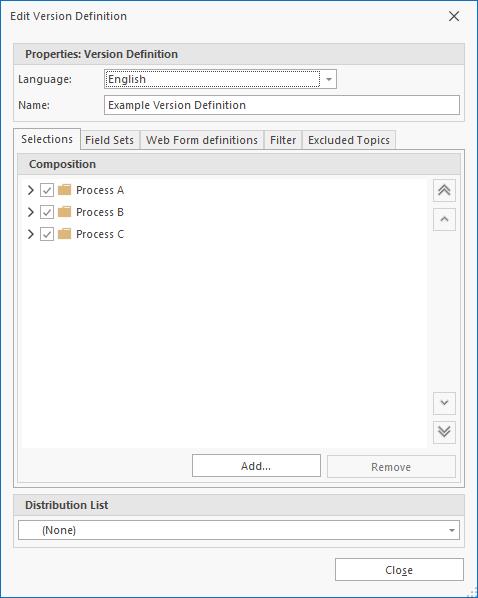
- The button show/hide ¶ in the button bar was not working correctly. This has now been resolved.
Word Publication
- In some cases, when publishing a Word document, the description was placed in the table of contents. This has now been resolved.
Visual Modelling and Visio
- When using Excel application installed on premise, Simulation reports were temporarily not correctly exported. Explicit exporting for Simulation data was not affected by the issue.
- For Flowcharts containing imploded sub-processes, the Simulation function ‘Detect Paths’ could fail or offer partial results.
- A crash occurred when deleting multiple flow step shapes with the Simulation screen active and a Path highlighted.
- EPC connector shapes from Standard EPC Stencil had no status color codes applied (e.g. the green fill color when a new shape is dropped, paths and cycles highlighting in Simulation, etc.)
- “Inspect Diagram” button and menus (including “Reduce file size”) were temporarily not available in the backstage view of Visio.
- In Generic charts, selecting many shapes and then moving the selection in the page took a considerable amount of time, also making Visio unresponsive during the operation.
- Crashes could occur when opening or editing BPMN Collaboration containing Boundary Events presented within Lanes.
- When using the 5-column model in a Flowchart, manually placed characteristics were repositioned when a new related Topic was added to the chart via “Show Relationships” menu.
- A crash could occur when saving a Flowchart after deleting an empty sub-process shape.
- Publishing ArchiMate charts to Portal could take a considerable amount of time.
- Opening specific BPMN Collaborations containing Message Flows having one end connected directly to a pool, could lead to a crash.
- When using the Moving and Sorting\’Move up’ or ‘Move down’ buttons with a Flowchart opened in Visio, the topic selection could suddenly change because of new relationships being added to the chart, thus hindering repeated reordering actions on the same topic.
- While using the Moving and Sorting\’Move one level up’ or ’Move one level down’ buttons, a flowchart opened in Visio was not correctly updated.
- A Cross-functional Flowchart having "Synchronize Swimlane Styles with the Definition" option active, could have the fonts used in Lane headers temporarily reset to default.
- Opening Flowcharts or EPC charts with specific flow configurations could lead to a crash.
- A 'Subchart-ArchiMate View' relationship was wrongly available on an ArchiMate View Topic moved out from the Topic hierarchy of its ArchiMate model by using the Moving and Sorting\'Move' buttons. As a known issue pending to be fixed in the next release: when used in combination with creating a new ArchiMate model on topic higher in the hierarchy, the relationship with the previous model could wrongly be displayed again.
Mavim Process Mining
- An issue of the status window of the event log showing in rare occasions a 'null’ line after the upload failed has been fixed.
- An issue while creating a new report the event log status overview windows displayed an error message "Error while creating a report. Unrecognized Guid format" has been fixed.