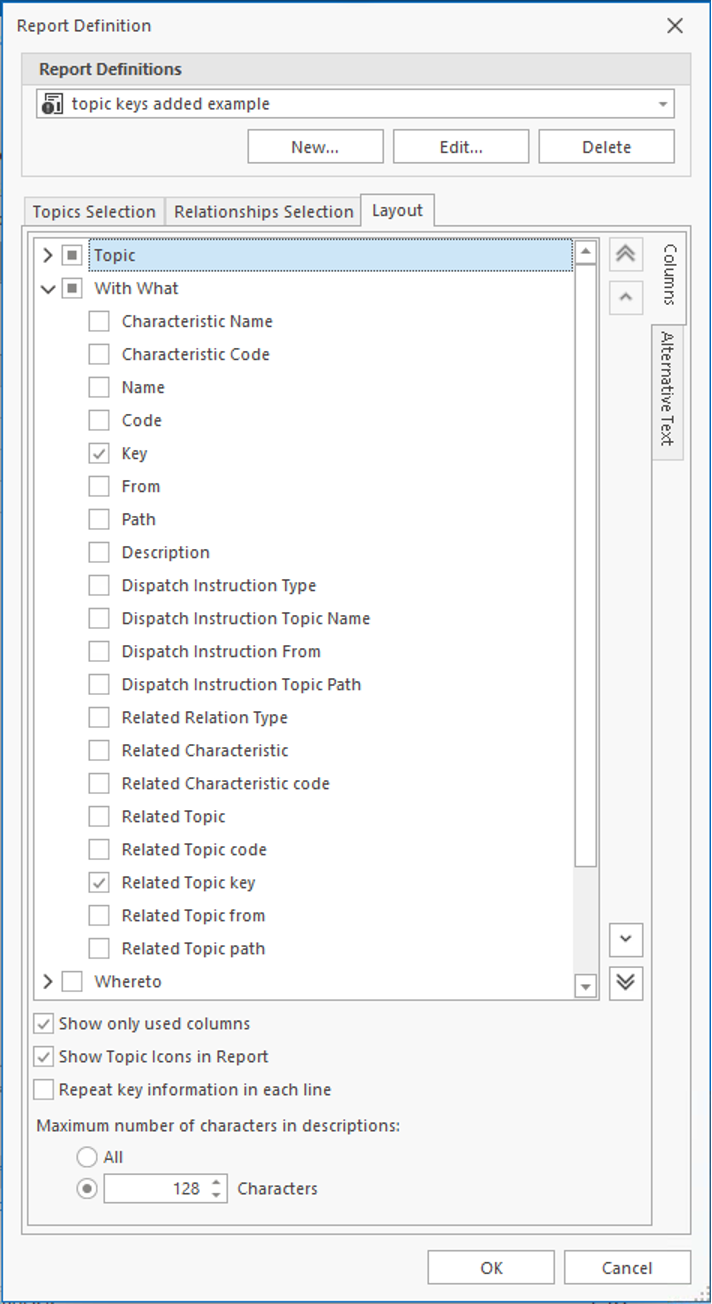You’re offline. This is a read only version of the page.

When configuring a report, the i-Navigator Field Sets can now be shown on related topics. To have this visible, enable the option “Show fields of related topics” in the Advanced options of the report.
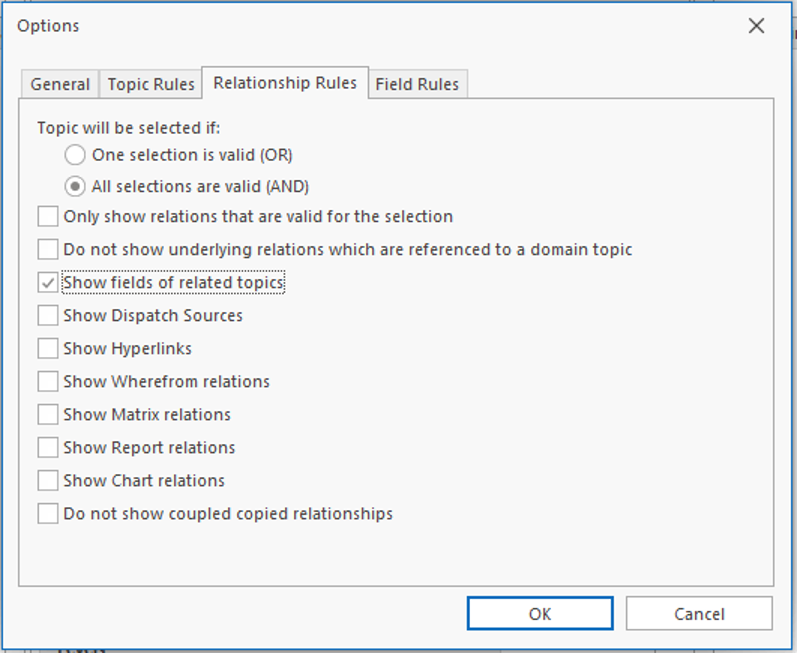
The option Show Topic Icons did not work correctly, this has now been resolved. You are now able to hide the Topic icons in the report again.
When configuring a report, the topic key value is now available on the topic at the end of the relation and the related topic. This is helpful when building Power BI reports.