Mavim Product Update 10.50
What's New?
We are constantly working to improve our software.
The latest release of Mavim which will take place on Friday, July 25th contains many improved functionalities
and new features to enhance your Mavim experience.
Safer Deletes & Flexible Relationships in Mavim Manager
What We Developed & Improved
Delete Confirmation
We developed a Delete Confirmation. Now, when you click to delete a topic, Mavim asks “Are you sure you want to move this topic to the Recycle Bin?” This new safety check helps you catch misclicks before you lose work. If you prefer fewer prompts, you can tick “Don’t show this message again.”
On-the-Fly Relation Editing
We improved On-the-Fly Relation Editing. Instead of deleting and recreating field relations, you can now adjust a relation’s characteristic directly in its settings. For example, switch “Responsible” to “Accountable” in just a couple of clicks—keeping your version history clean and saving you time.
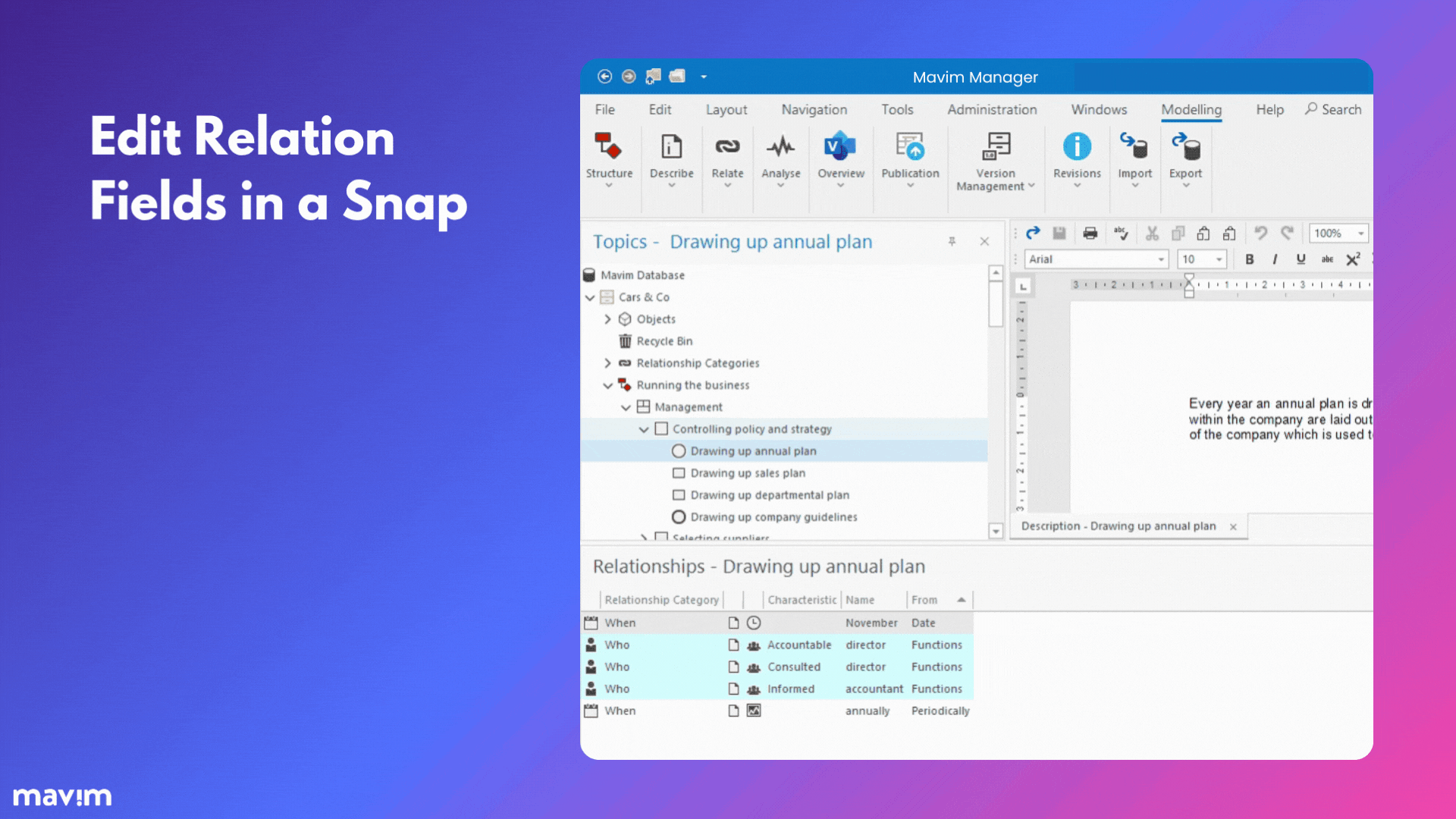
Use Case Scenario
How does it work in the real world?
A Timely Catch: Preventing a Broken Model
Sara, a process architect, intends to remove an obsolete “Invoice Review” topic. The delete-confirmation pops up, she realizes it’s still referenced elsewhere, and cancels—avoiding a broken model.
One Click to Clarity: Fixing Responsibility Fast
Tom, her colleague, notices the “Who” relation on “Approve Payment” is set to “Responsible” but should be “Accountable.” He opens its properties, changes the characteristic, and hits Save—no extra steps needed.
Smart Modeling: Safe, Fast, and Always Accurate
Both keep their models accurate and safe: accidental deletes are caught early, and relationship tweaks happen in seconds rather than minutes.
Available August 1st: Mavim ConversAI
After an extensive BETA phase and valuable customer feedback, Mavim ConversAI will officially be available as an addon product starting August 1st.
But this is more than a launch, it marks the beginning of a new era for process driven organizations. Built on Microsoft Azure’s powerful AI models, ConversAI is the first release in the Mavim AI product family, with three more to follow soon.
ConversAI is your intelligent assistant for unlocking enterprise process knowledge through simple, natural conversations.
ConversAI will be available in Mavim Portal and Mavim iMprove

Why it matters
> No more siloed knowledge
> No more searching through static documentation
> Just the right insight, in the right context, in plain language
Why now?
- Azure AI in Mavim is enterprise ready – secure, reliable, and scalable
- Process knowledge is scattered across tools, systems and teams
- Speed is essential: Clarity and agility drive transformation success
Keep in Step: Synchronized Scrolling in iMprove
Improved Features & Benefits
Unified Scrolling on Approval Flow Edit & Compare
We enhanced the Approval Flow Edit and Compare pages so that when you scroll one pane (left or right), the other pane follows in sync. This improvement makes it easier to track changes or line up steps without having to manually match scroll positions, keeping your context intact.
Use Case Scenario
How does it work in the real world?
Before: Manual Scrolling, Missed Details
Eva, a compliance lead, is reviewing updates to the “Purchase Approval” flow. In Compare mode, she scrolls through the original on the left, but previously she had to adjust the right pane by hand to spot what changed.
Now: One Scroll, Instant Insight
With synchronized scrolling, she drags the scrollbar once and both views move together. She immediately sees that a “Finance Review” step was added and a deadline was shortened.
Focus Preserved: Review Without Disruption
Eva flags the new step for testing without losing her spot or juggling two scrollbars.
Bridging Design and Reality with Portal-Driven Conformance
What We Built & Why
We’ve introduced powerful updates to streamline modeling and monitoring in Mavim. Portal Reference Models now sync directly with Process Mining, letting you compare live behavior to approved templates side by side. You can also run multi-model conformance checks in one view and configure new Process Hubs instantly—no more juggling exports or clicking through setup screens.
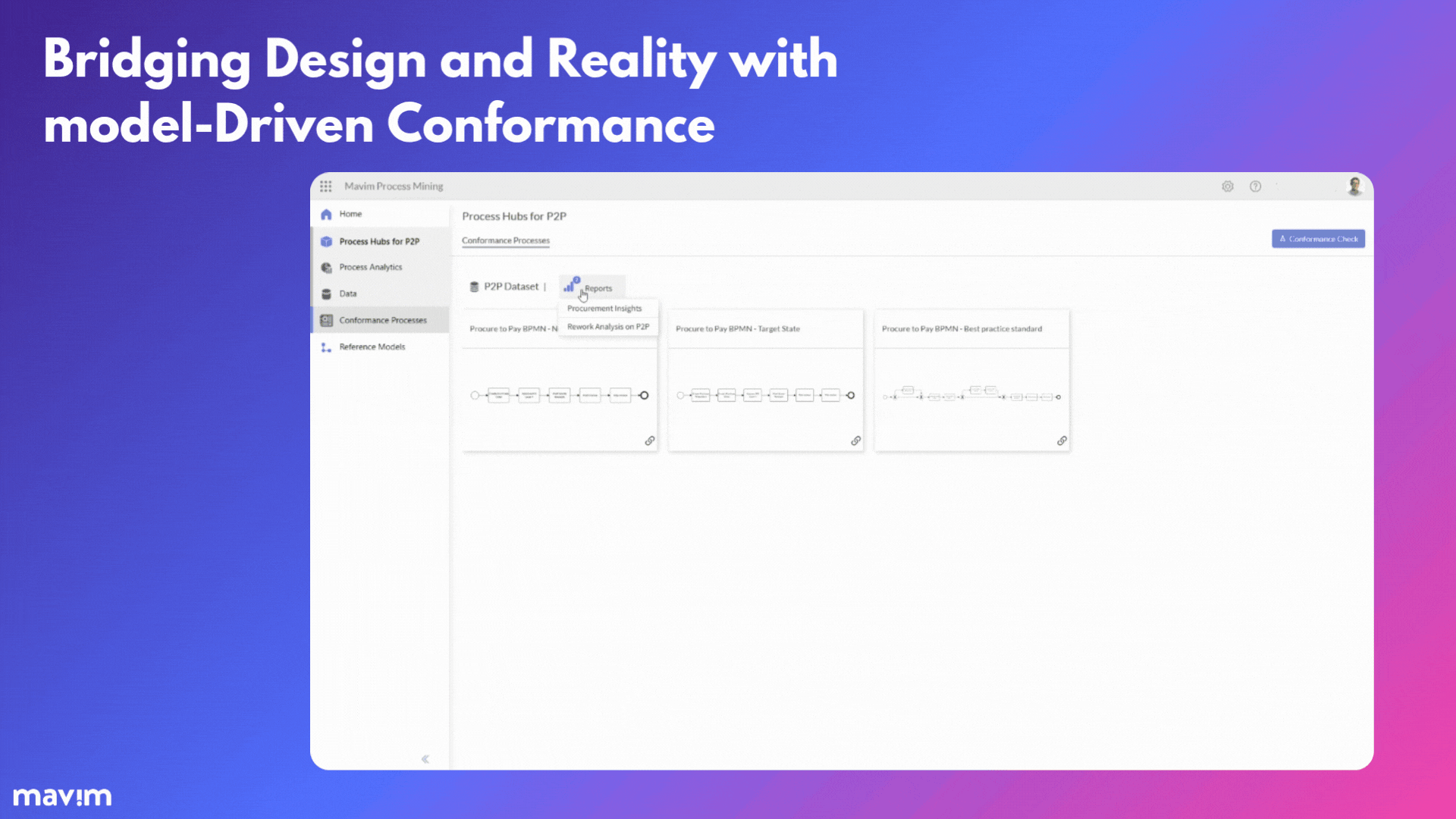
Portal Reference Models in Mining
We developed a direct link between the Mavim Portal and Process Mining so your approved templates (for example, “Order-to-Cash v3.1” or “Vendor Onboarding v2.0”) load automatically. This lets you compare live execution against your “gold-standard” diagrams side by side, closing the gap between policy and practice.
Multi-Model Conformance Checking
We added the ability to run happy-flow conformance checks against one or more of those portal models in a single, guided interface. Rather than juggling exports or spreadsheets, you’ll spot skipped approvals, loopbacks, and out-of-sequence steps in one view—so you can assign corrective tasks faster.
Streamlined Hub Setup
We improved the “New Process Hub” flow so you land straight in the configuration screen (metadata, roles, integrations) as soon as you create the hub. Those extra clicks no longer slow you down—especially useful when rolling out multiple hubs across business units.
Use Case Scenario
How does it work in the real world?
From Audit to Action: Checking Conformance Fast
GlobalCorp’s Order to Cash Team keeps their official flow in the Portal. After a quarterly audit, Anna, the process owner, opens Process Mining, selects the “Order-to-Cash v3.1” model and runs Conformance Checking on April–June sales data.
Deviations Detected, Tasks Assigned
The tool flags that 12 % of orders skipped the “Credit Review” step and 5 % looped back for manual price adjustments. Anna exports a deviation report and assigns follow-up tasks to the finance team—all without leaving Mavim.
A New Hub, Ready in Minutes
Meanwhile, GlobalCorp’s procurement group spins up a new “Supplier Onboarding” Process Hub. As soon as Marco, the administrator, clicks “New Hub,” he lands in the configuration screen. He names it, sets user roles, connects the SharePoint site, and publishes—all in one flow.
Faster Insights, Smoother Starts
Within minutes, both teams have actionable insights and hubs fully set up, reducing audit delays and launch time for new process streams.
Your platform for support, product updates and account information
Are you curious when the next release will take place? Do you want to know which new and improved functionalities the most recent product update contains? Or are you in need of support and want to create a ticket? My Mavim is the area to access all kinds of product information, support resources product updates, and account information.
